Nerd Note! In early February I decided to experiment with using OBTF (One Big Text File) instead of individual files for daily notes and thus far I really prefer it. I decided tonight to add to this experiment. Instead of individual blog posts residing in their own text files in a folder as I've been doing for a very long time I'm curious if they can be added to the OBTF? Would such a file be too cumbersome to edit or navigate? What about finding posts? Why even try Such a thing? What's the problem of individual files for blog posts?
It takes a certain amount of effort to deal with individual files and I often publish several posts a day usually as link blog style short posts. I use a shortcut to send markdown of highlighted text and the url from Safari to Obsidian. Then I add any comment I want to add and publish straight from Obsidian using the micro.blog publish plugin. It works very well.
Each post/file has YAML meta data to aid in searching via tags in Obsidan or I can search by keyword. Either way I get a list of files. I don't necessarily need to search often but when I do it's clunky. The search results don't indicate much beyond the file name and tags searched. Clicking through search results file-by-file is a bit cumbersome. It works, but it takes awhile.
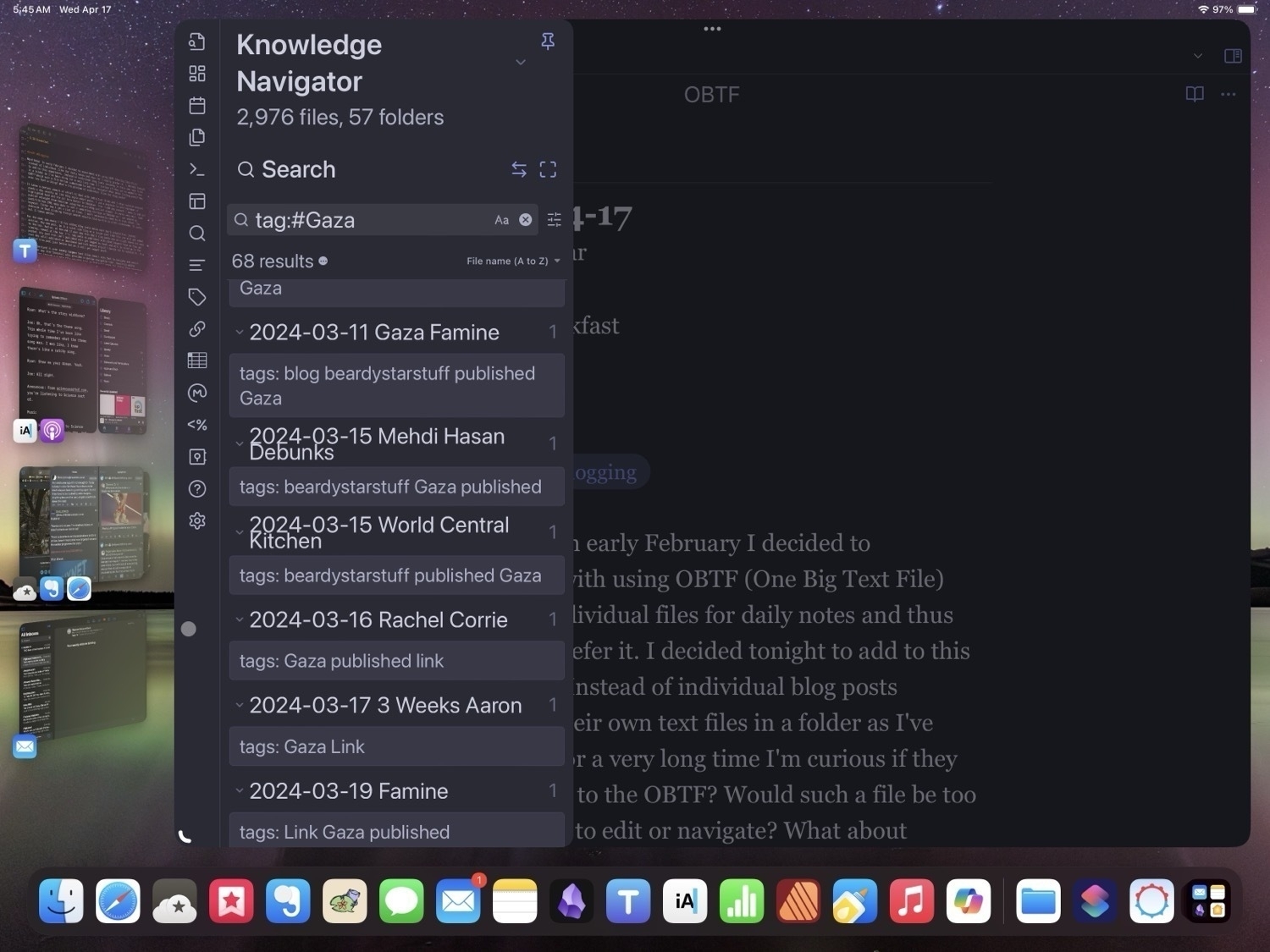
For the next few weeks I'll try adding blog posts below each day's interstitial journal entries. Any new post, be it a quick link blog or a longer post like this one will get added to the top. And so, at the end of each day that day's blog posts are grouped for easy viewing, newest at the top. I'll tag posts as published with other keyword tags as they get posted. Any post that isn't published will get tagged as draft and will be moved up to the next day until published or abandoned and left behind should I decide not to publish it. I've started this post just before bed so it will get tagged draft and moved up in the morning before I finish it off.
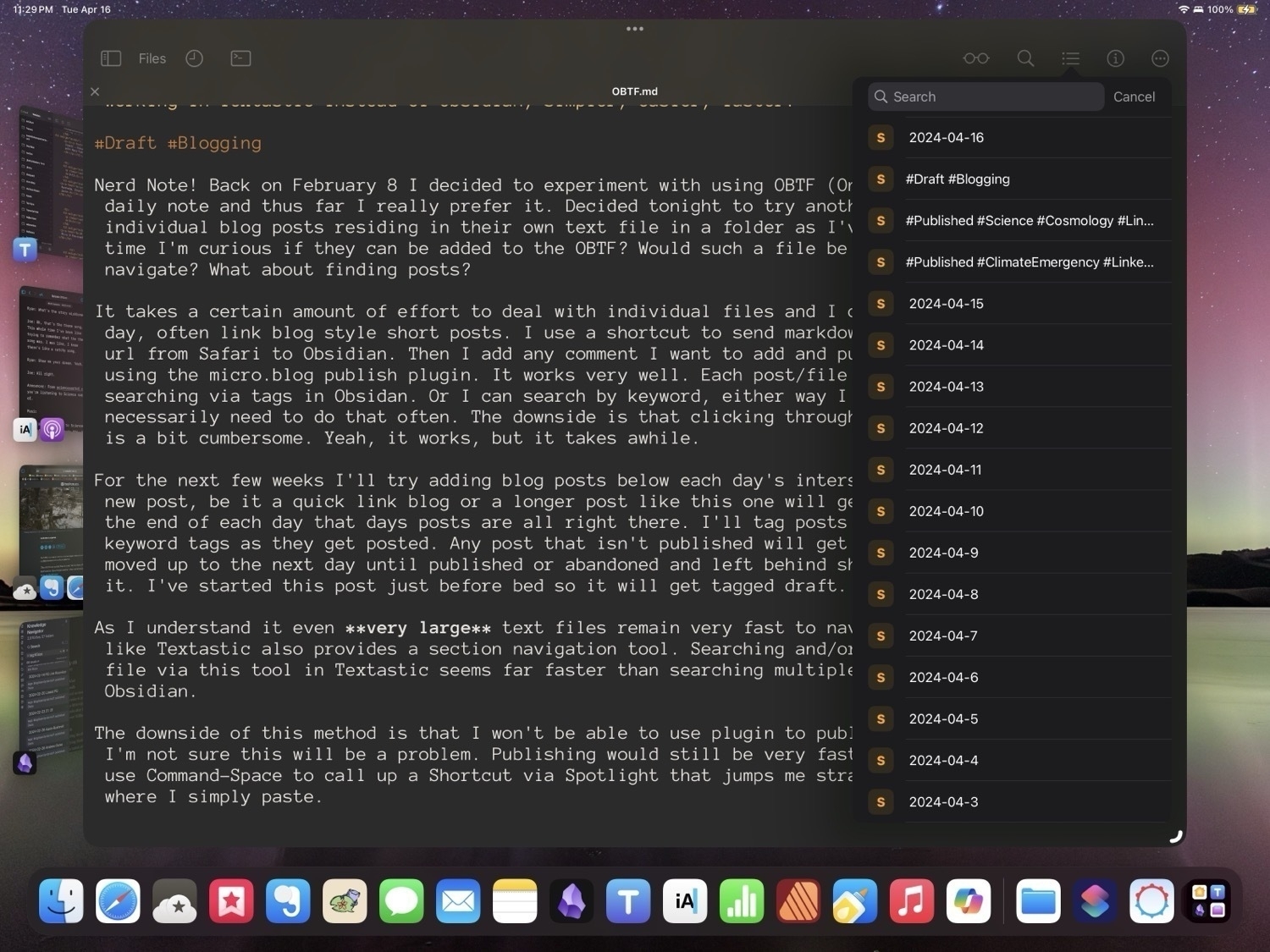
From what I've read even very large text files remain very fast to navigate and search. Using an app like Textastic also provides a section navigation tool. Searching and/or navigating through a single file via this tool in Textastic seems far faster than searching multiple files in a folder in Obsidian.
One potential downside of this method is that I won't be able to use plugin to publish from Obsidian but I'm not sure this will be a significant problem. Publishing will still be very fast. Select the post, copy then use Command-Space to call up a Shortcut via Spotlight that jumps me straight to a new post in Safari where I simply paste. It may actually be easier to post as I usually have to confirm character count which is best done on the micro.blog post composer on the web. By going straight there with a post I'm skipping a step.
Reasons for experiment:
- It may be easier to surface posts when searching
- It may prove easier, simpler for writing and more conducive to posting longer form posts.
Potential problems:
- I have a pretty nice process for posting images in individual posts via the iA Writer app but this relies on each post existing as it's own file.